Authentication with Email Addresses and Passwords
Private Packagist Self-Hosted
Documentation
- Quick Start Guide
- Private Networks and Firewalls
- Using Private Packagist in a Composer project
- API Documentation
- Security Monitoring
- Update Review
- Synchronization FAQ
- Composer Authentication
- Cloud Changelog
Features
- Private Composer Packages
- Mirroring Composer Packages
- GitHub, Bitbucket, GitLab and Other Integrations
- Security Monitoring
- Update Review
- Dependency License Review
- Subrepository Setup
- Vendors: Customer Setup
Articles
Private Packagist Self-Hosted
- Self-Hosted Installation Guide
- Integration Setup
- Replicated Native (deprecated)
- Self-Hosted Changelog
Setup
By default, authentication with email addresses and passwords is disabled. If possible, we recommend setting up authentication with your installation of GitHub (Enterprise), Bitbucket.org, Bitbucket Data Center / Server, or GitLab using OAuth instead.
Navigate to the "Global Configuration" section from the admin page to get to the form below. Enable login and account registration with email addresses and passwords by selecting the option in the form and submitting the form via the "Update configuration" button.
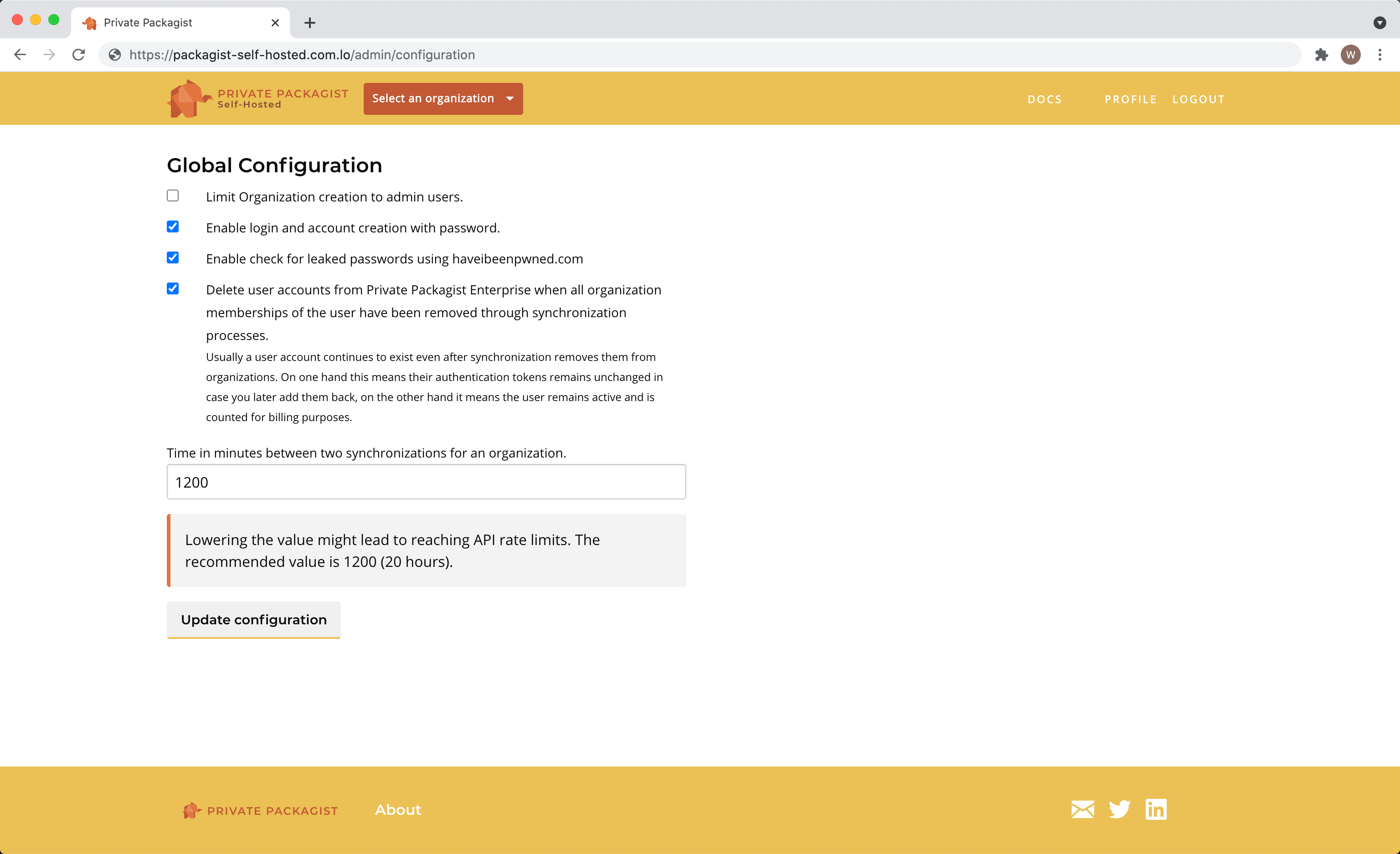
Start Free Trial
Login to create an organization and start your free trial!

 Bitbucket
Bitbucket
 GitHub
GitHub
 GitLab
GitLab
 Log in or register with email/password
Log in or register with email/password